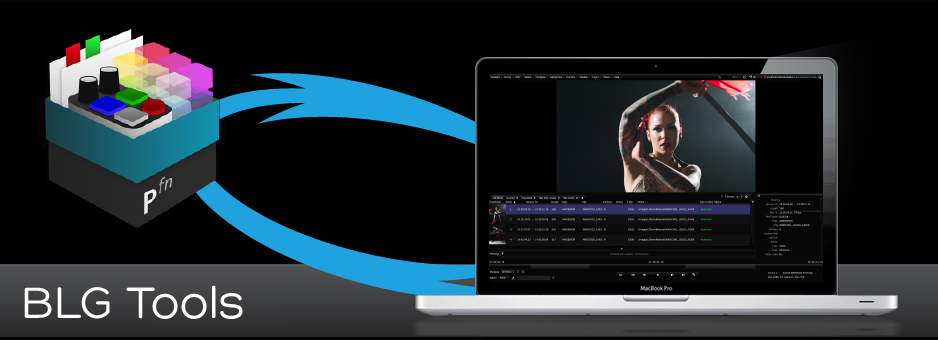Integrations
The first BLG Tools integration is with Pomfort Livegrade Studio.
Datasheet
BLG Tools in Livegrade Studio
FilmLight colour management has been integrated into Livegrade Studio to provide the following functionality:
- Importing of BLG files as LUTs to be used within Livegrade Studio. Spatial operators such as blurs are disabled to produce the LUT but are retained within the BLG payload for export.
- Offsetting of a BLG grade with a CDL within Livegrade Studio to adjust a look for the current lighting conditions.
- Selection of the appropriate FilmLight IDT to apply a given look accurately across different camera types.
- Displaying through a FilmLight DRT family to cater for different viewing conditions and for SDR vs. HDR displays.
- Exporting of shot-specific BLGs with the desired CDL offsets and the shot metadata for downstream processing, dailies, VFX pulls or the final grade.
- Generation of wipe, source and graded reference poster frames in the exported BLG.
To activate BLG Tools, the system running Livegrade Studio must have the Daylight application installed, along with a free BLG Tools licence. In terms of access there is no requirement for Daylight itself to be licenced; it just needs to be installed to provide support for BLG Tools.
For more information on using the FilmLight BLG mode in Pomfort Livegrade Studio, visit the Pomfort Knowledge Base or watch the video below.
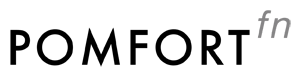
Related Links
▶️ Watch
BLG Tools: Introduction to Livegrade Studio
Video available in multiple languages
Press Release
Pomfort Livegrade Studio Integrates With FilmLight’s BLG Color Workflow
Round-trip from set to post: 5 ways to benefit from Livegrade Studio’s FilmLight integration
BLG Tools: Introduction to Livegrade Studio (English)
To watch this video in other languages, including French and Chinese, click here.