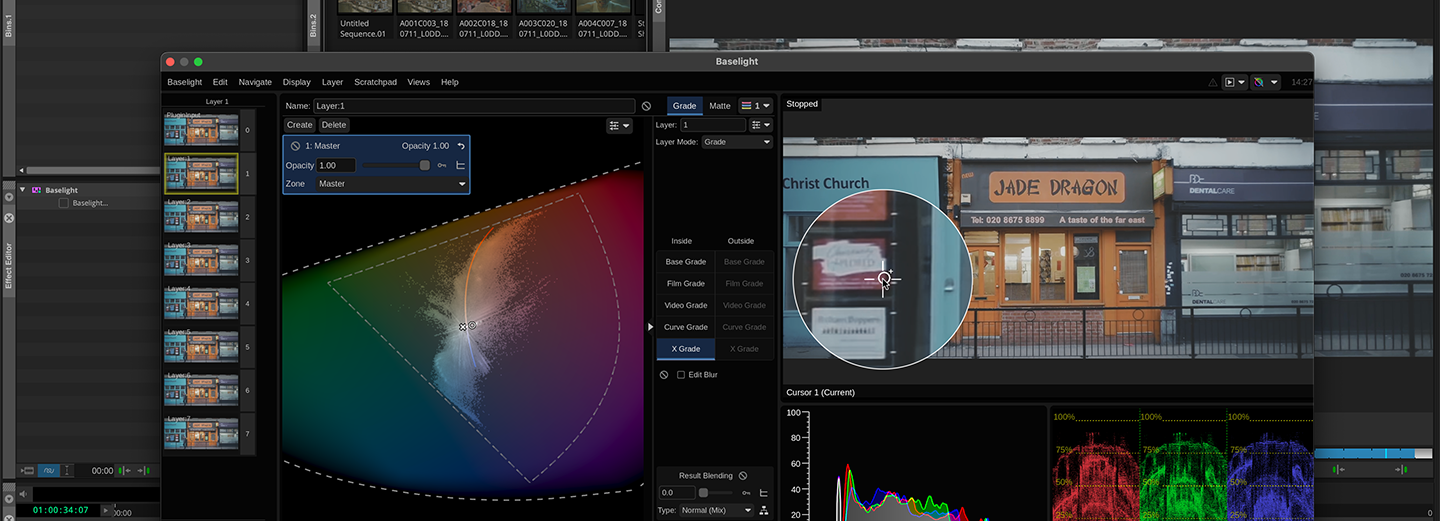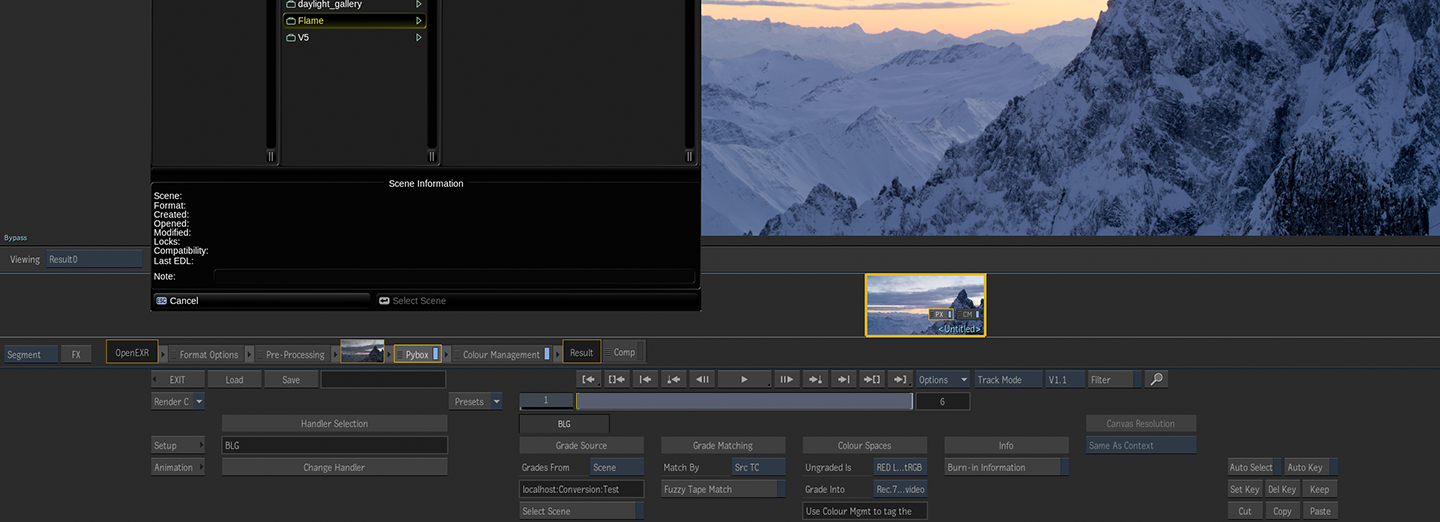Baselight Editions v6
Premier colour correction directly within your workflow
Baselight Editions v6 is now available
Baselight Editions v6 is available an as annual subscription for Avid and NUKE.
BLG for Flame v6 is available as a low-priced annual subscription that is typically added to the normal Baselight support contract, though there is also an option for Flame houses that work in partnership with Baselight facilities. To enquire about BLG for Flame or to make a purchase, contact your local Sales Representative.
Not all facilities require the power and functionality of a full Baselight system, however most people strive to create the highest quality images using the best tools for the job.
Baselight Editions provide the same core toolset as the full Baselight systems, with the same graphical user interface but as a software-only package which can be incorporated into an existing NLE or VFX workstation. This approach delivers FilmLight's high quality grading tools and Truelight colour management directly into your workstation, and as the Editions share the same data structures as the full Baselight systems, projects can be seamlessly transferred and shared between users and facilities.
Baselight Editions allow you to view – or to render – grades passed between departments – completely free. It's the perfect solution for collaboration with colleagues or facilities that don't have Baselight, or that don't need complete creative control of the look.
If you find that you need to edit grades (within Avid or NUKE only) you can easily switch to a full licence, which can be purchased directly from the software or from the web store.
The Baselight Editions range includes:
Use the links below to buy or try Baselight Editions v6 for Avid or NUKE, or visit our Web Store for more information.
To enquire about BLG for Flame or to make a purchase, contact your local Sales Representative.

Annual Subscription allows you to purchase a subscription licence – either node-locked or floating.
30-Day Trial gives you access to a fully functioning, node-locked product for 30 days.
Free Licence allows Baselight Editions to be used for free, so you can pass grades to other facilities where they can be accurately read and rendered – without purchasing a licence.
See the Store FAQs for more information on all of these options.
Baselight Editions is also available at special pricing for academic institutions.
Support
If you need to download the Baselight Editions installer again, or you are looking for the latest version, you can find it on the Baselight Editions Downloads page.
If you have a specific question, email it to [email protected].
Pure colour, infinite creativity with V6
V6 extends the palette of creative colour grading, with revolutionary takes on primary grading, look generation and much more. The innovative Baselight v6 colour tools have been extended across the entire FilmLight product range – from Baselight to Baselight Editions and Daylight.
From X Grade, which allows you to make multiple localised and complex corrections in a single layer without having to create a key or matte, to effects like Flare, Halation and Boost Detail, to reading looks created with FilmLight’s next generation look development tool, Chromogen. Note that the machine-learning capabilities of v6, such as Face Track, are not available in Baselight Editions.
For more information, see the Baselight V6 datasheet.
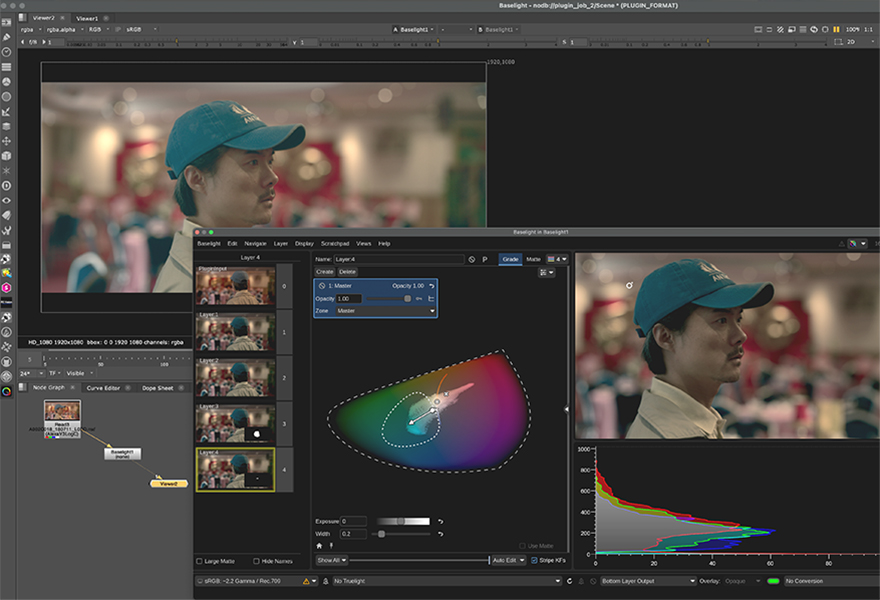
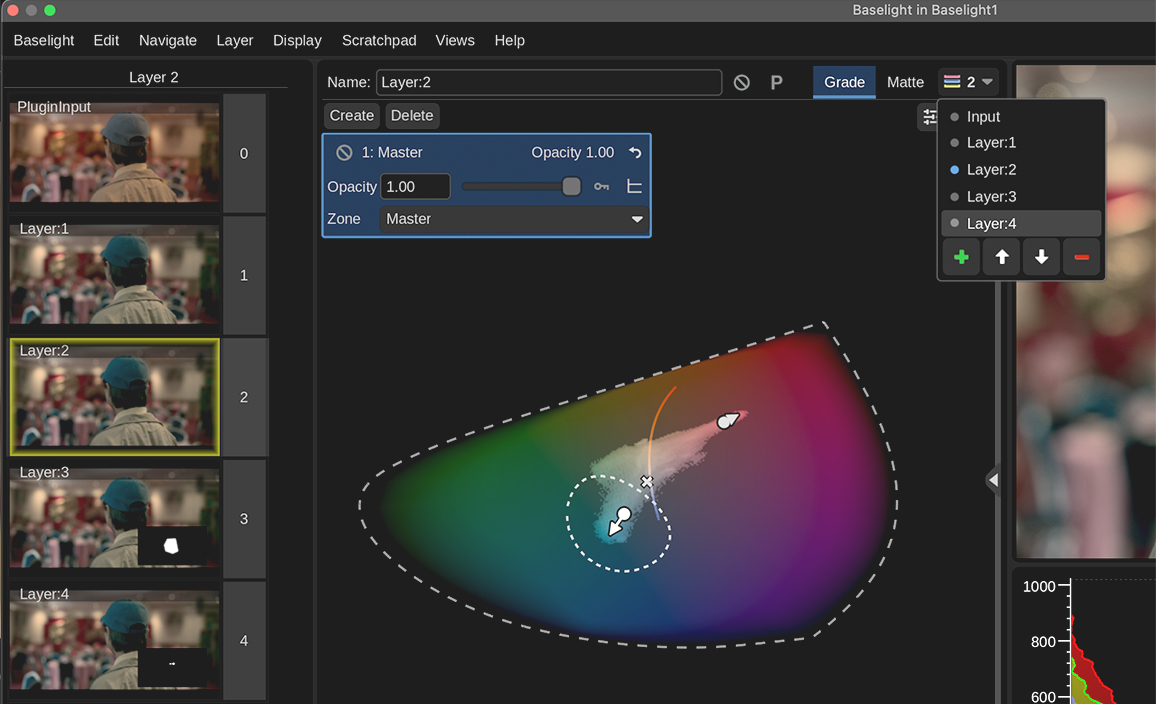
Unlimited Layers of Colour
Baselight can be applied to any or all clips in your timeline allowing you to add multiple grading layers to each shot. There is no limit to the number of layers you can ‘stack’ allowing you to build up complex corrections to obtain the exact look you require.
You can also use Photoshop-style blend modes, such as Mix, Add, Lighten, Darken, Overlay, Screen and so on, to blend the original image back into the graded image, copy a grade from the gallery and blend it with your current grade, and more.
Familiar, Intuitive Controls
Baselight Editions for Avid and NUKE operates in its own window and provides a user interface with exactly the same look and feel as full Baselight systems. If you’re not already familiar with Baselight, you’ll find the intuitive and friendly interface quick to learn and a pleasure to work with.
On these platforms, Baselight Editions also supports the Slate control panel, along with the Avid Artist Color and the Tangent Element and Wave panels, for more precise, hands-on control.
As BLG for Flame is designed to streamline how the Baselight grade arrives in Flame, the product simply provides an intuitive interface to link to a Baselight scene or directory of BLG grade files.
Unrivalled Colour Management
Truelight Colour Spaces allow colour space conversions to be performed with the speed, accuracy, and dynamic range permitted by native floating-point GPU functionality. They have a powerful function set that allows complex transforms formerly only possible with 3D LUT mechanisms.
You can find out more about Truelight Colour Spaces in our free Baselight Online Training Course.
Instant grade recall with Scratchpad
(Avid and NUKE only)
The Scratchpad is designed for fast and simple saving and retrieval of looks (or grade stacks). Grab versions of stacks, cycle through Scratchpad slots, compare two versions or show all versions for a quick, at-a-glance view of the Scratchpad contents.
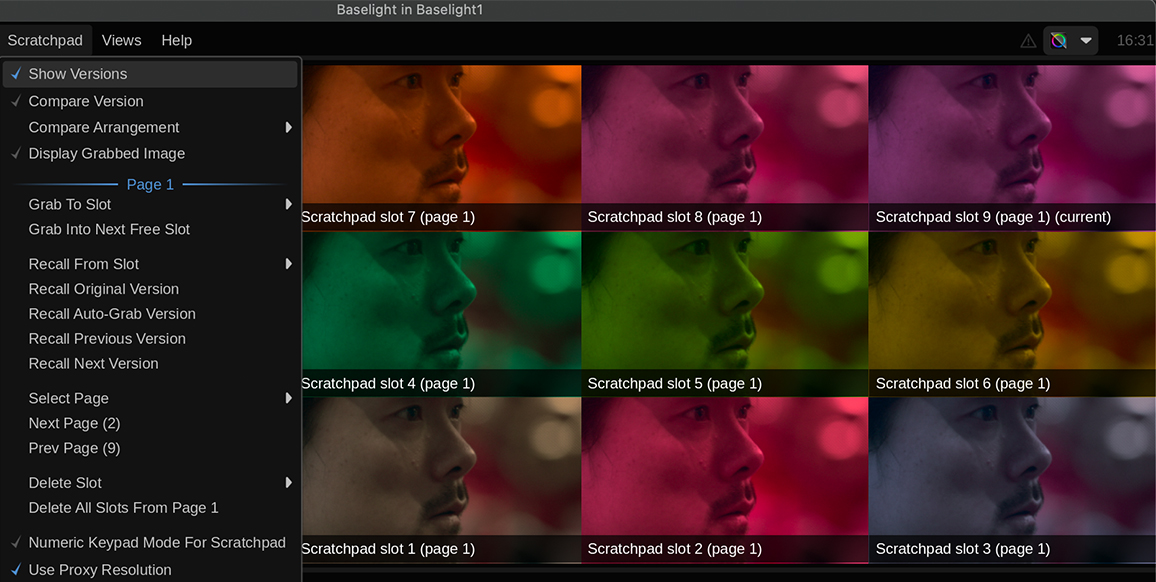
Flexible Licences for Freelancers
We’ve created licencing options especially for freelancers, so you can easily move a licence to a new system when a job finishes. When you activate Baselight Editions, you’ll have the chance to choose a duration. The smallest duration is one day and there is no limit to the number of times that the licence can be activated.
One Licence, Multiple Editions
If you want access to the power of Baselight within a host of different applications, there is no need to buy multiple licences.
So long as the applications are installed on the same system, purchase one licence in the Baselight Editions range and you get access to both NUKE and Avid Editions on that machine.
…and many more features.